- Open your Buddy List
- I am sure you all have a couple of these awkward people on your list (The Blue Penguins)
- Click on a Mascot on your Buddy List
- Click the Blue penguin (He doesn't have to open)
- The click the SAME Mascot again and if should look like this
Now Click the Giveaway Button and this should POP UP!



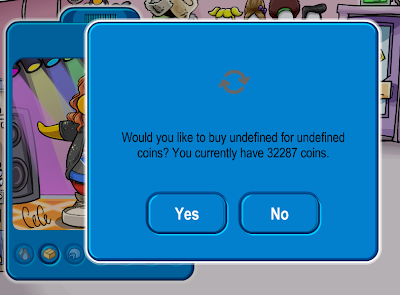


No comments:
Post a Comment